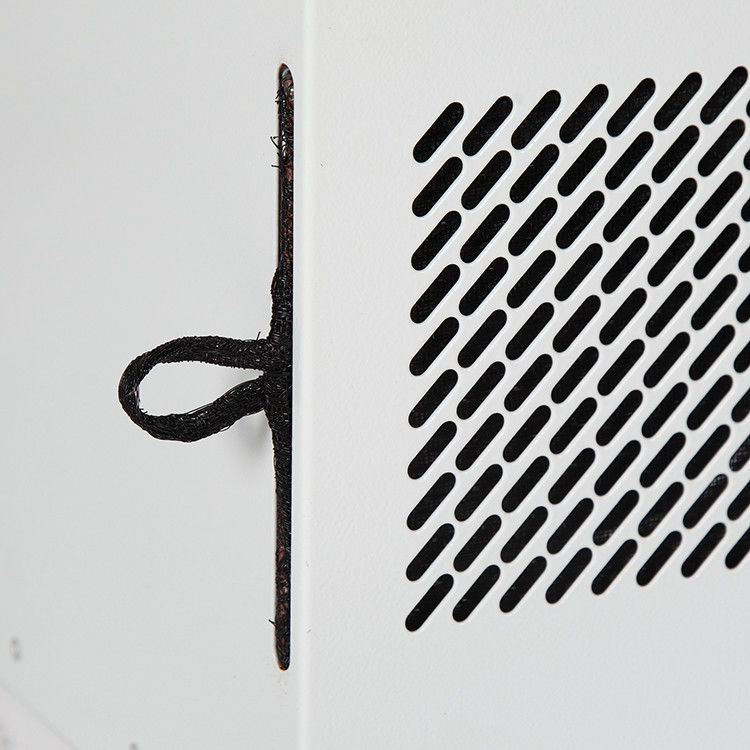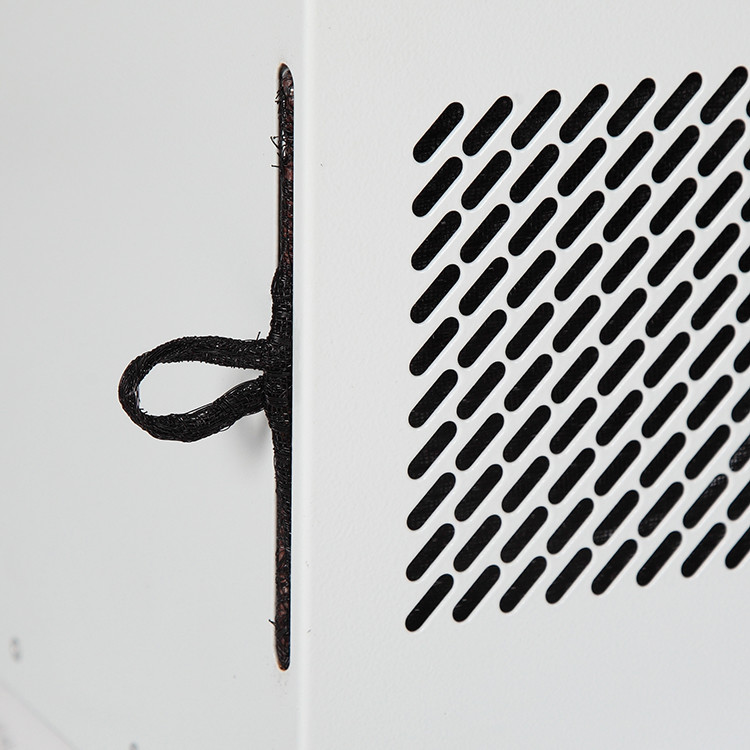May@Cynrin.com
86-755-2827-0509
English
-
English
-
French
-
German
-
Italian
-
Russian
-
Spanish
-
Portuguese
-
Dutch
-
Greek
-
Japanese
-
Korean
-
Arabic
-
Hindi
-
Turkish
-
Indonesian
-
Vietnamese
-
Thai
-
Bengali
-
Persian
-
Polish
Products
Outdoor Cabinet Air Conditioner Electrical Cabinet Air Conditioner Electrical Panel Air Conditioner Server Room Cooling Units Industrial Enclosure Cooling DC Powered Air Conditioner Electrical Enclosure Air Conditioner Telecom Air Conditioner Peltier Air Conditioner PTC Heating Element Ceramic Heating Element PTC Thermistor Heater Rotary Screw Air Compressor PTC Resettable Fuse Thermal Transfer Printer